윈도우10에서의 오라클XE 버전 설치
1. 해당 사이트로 들어간다
https://www.oracle.com/database/technologies/oracle-database-software-downloads.html#19c
Database Software Downloads | Oracle
Run the Oracle Database Enterprise Edition Container Image with Docker Contains Oracle Database Enterprise Edition 21c running on Oracle Linux 7. Ideal for macOS, Linux, and other platforms. Use the following pull command for the latest: docker pull contai
www.oracle.com
2. 빨간색으로 체크한 버튼을 누르면 다운로드가 시작된다
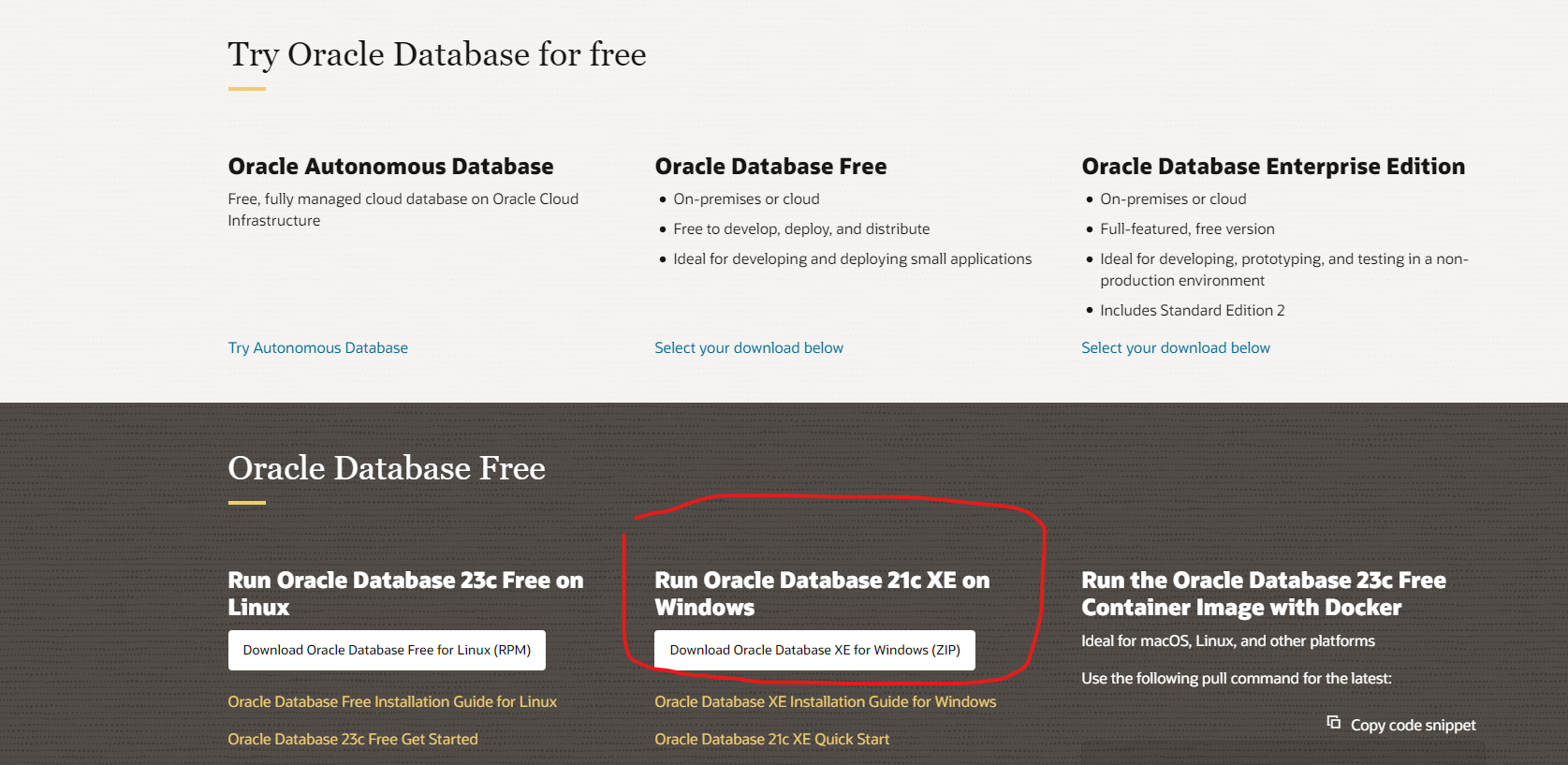
3. 다운로드 받는 시간이 조금 있으니 다운받는 중 오라클 회원가입을 진행하고 로그인 한다
4. SQL Developer를 다운로드 본인 OS 맞게 다운로드한다
https://www.oracle.com/database/sqldeveloper/technologies/download/
Oracle SQL Developer Downloads
This archive. will work on a 32 or 64 bit Windows OS. The bit level of the JDK you install will determine if it runs as a 32 or 64 bit application. This download does not include the required Oracle Java JDK. You will need to install it if it's not already
www.oracle.com
5. 2번에서 다운받은 오라클 데이터베이스 압축파일에 압축을 풀고 압축 푼 파일에 setup을 실행시키면 된다

5. 데이터 베이스 비밀번호를 지정하면 된다

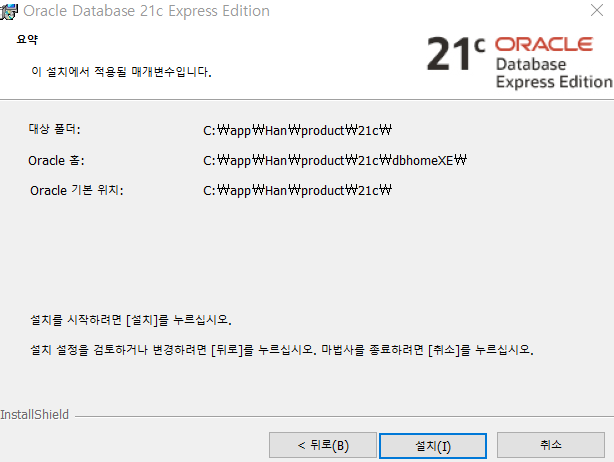
6. 설치가 다 완료된 후에 4번에서 다운받은 파일(SQL Developer)을 압축풀고 위 경로와 같은 곳에 이동시킨다
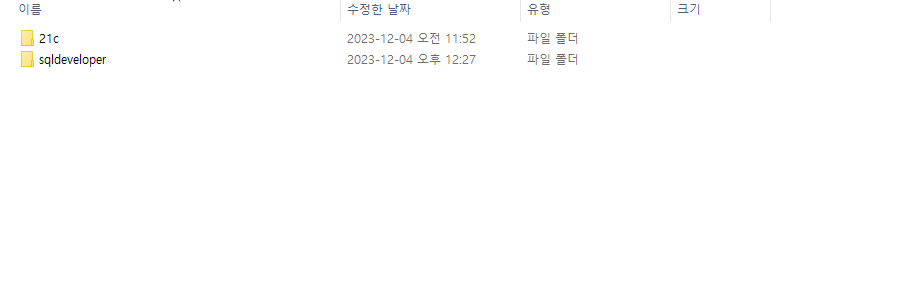
7. sql developer를 실행시키면 된다
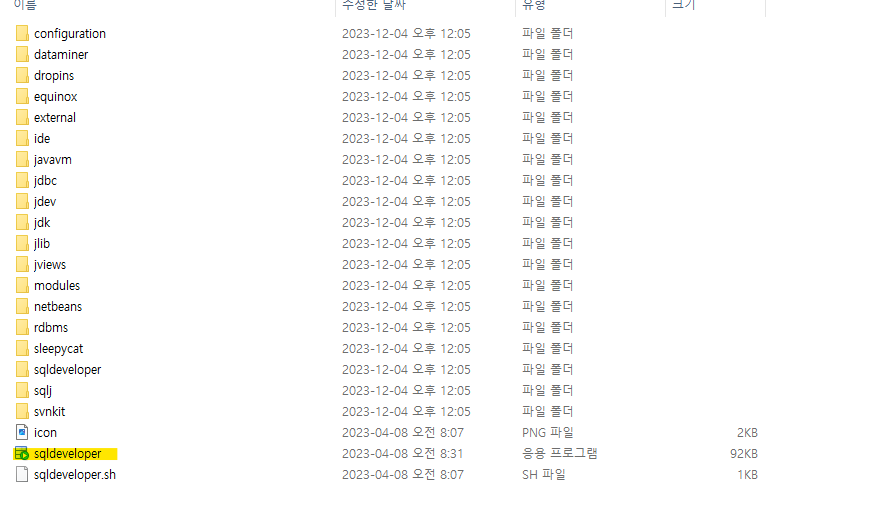
8. 실행하고 좌측 초록색 플러스 버튼을 눌러서 접속을 선택할 수 있다
name과 사용자이름은 본인의 선택이지만 비밀번호는 위에서(5번에서) 지정했던 비밀번호를 그대로 사용하여야 한다


'SQL' 카테고리의 다른 글
| SQL_오라클 내장함수(변환함수, 기타함수) (0) | 2023.12.12 |
|---|---|
| SQL_오라클 내장함수 (문자함수, 숫자함수, 날짜함수) (1) | 2023.12.11 |
| SQL_오라클의 데이터타입 (2) | 2023.12.07 |
| SQL_테이블, DML (2) | 2023.12.06 |
| SQL_데이터베이스와 SQL (0) | 2023.12.05 |

